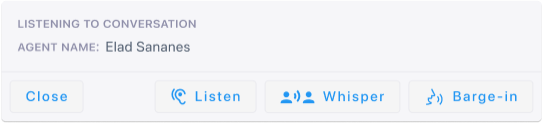Live Monitoring of Workers
Live Monitoring allows Supervisors to monitor their Workers by joining live calls between the Worker and the customer, with the option to do the following:
|
■
|
Listen to the conversation. |
|
■
|
Supervisors can assist Workers by speaking privately (whisper) to them during the conversation. |
|
■
|
Supervisors can join the conversation directly (barge-in). |
|
1.
|
Select the required queue. |
|
2.
|
Click the Live Monitoring button corresponding to the required channel of the Worker; the following pop-up appears: |
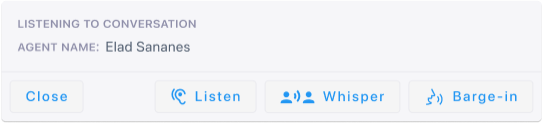
|
3.
|
Click one of the following buttons: |
|
●
|
Listen - to listen to the conversation. |
|
●
|
Whisper - to speak privately to the Worker (Customer doesn't hear) during the conversation. |
|
●
|
Barge-in - to join the Worker and customer conversation. |